Solid modeling
As shown in Figure 1, the physical shape of a certain type of mobile phone, the body and display is difficult to shape. The surface of the body is a free-form surface with high requirements for smoothness and continuity, and its section line is a complex free curve. The main styling idea is to first create a solid model with stretch, then create a sketch, create a surface with the stretch and scan commands, use the trim command, trim the upper and lower sides of the solid with the surface, get the body, and then use the rounding command to trim the body. Outline of the shape. The display is the part that is recessed from the surface. The sketch is created first, then offset, projected, and passed through the curve command, and finally by drawing. The creation of buttons, earpieces, and cameras is simpler, creating sketches, created by stretching and Boolean operations.
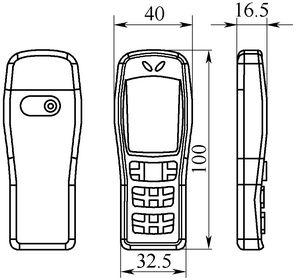
figure 1
(1) Creation of the body The shape of the body is a key part of the overall shape of the mobile phone, and its design requirements are high, and the surface features are also complicated. Create a solid model with the sketches you made, as shown in Figure 2. Create the first sketch of the trimmed outline and stretch the sketch to get the slice shown in Figure 3.
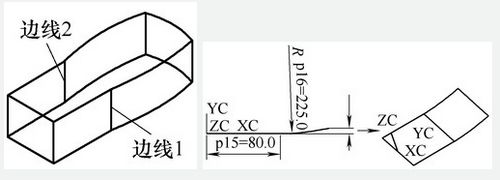
Figure 2 Figure 3 Sketch 1 and sheet
Create a second sketch of the trim profile and use the scan command to get the surface (see Figure 4). The edges 1 and 2 are rounded, and then the trimming body command is used to trim the upper and lower sides of the body with the curved surface and the sheet body to obtain the body, as shown in FIG.
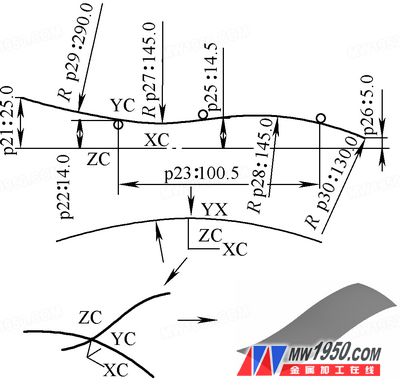
Figure 4 Sketch 2 and Surface
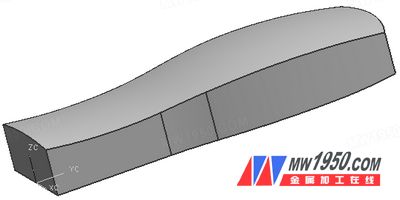
Figure 5 body model
(2) Create a sketch of the display screen, as shown in Figure 6, offset the upper surface, use the projection command to project A1 in the +ZC direction onto the upper surface of the solid, and A2 and L1 project to the offset in the +ZC direction. On the back surface, as shown in Figure 7.
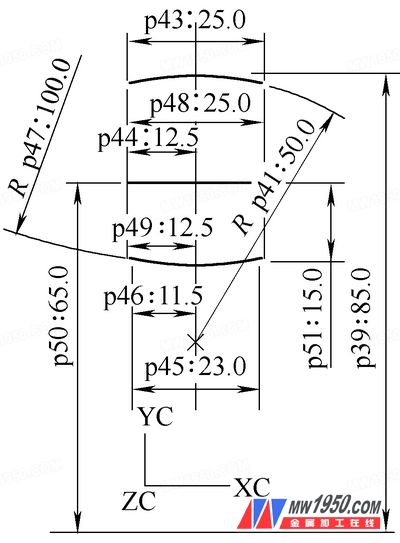
Figure 6 body model
Select the three curves after the projection, select the curve created by the curve command, stretch the surface just created, subtract the entity just created from the upper cover entity, and draw the three edges of the obtained entity +ZC, as shown in Figure 8. Show.
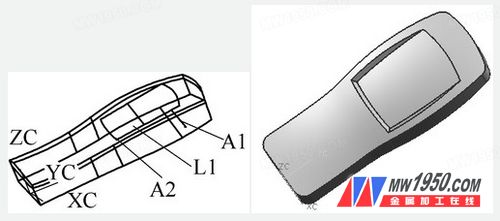
Figure 7 Figure 8 Creating a display
(3) Creating a sketch of the button and the earpiece, stretching the sketch, finding the Boolean difference operation and transforming, and finally calculating the Boolean operation with the mobile phone body, and rounding the solid edge to obtain the surface model of the mobile phone, as shown in FIG. .

Figure 9 Surface model Figure 10 Camera model
(4) Creation of the camera Create a keyway and a convex pad, and round the convex pad to obtain a model of the mobile phone camera, as shown in FIG.
Related links: Mobile phone solid modeling and processing based on four-axis machine tools
Crowd Control Barrier,Galvanized Crowd Control Barrier,Construction Safety Barriers,Security Portable Barricade
Hebei Haiao Wire Mesh Products Co., Ltd. , https://www.haiaowiremeshfencing.com