The wind farm is located in Wulanchabu City, Inner Mongolia, which is rich in wind resources. The annual average wind speed at a height of 10 meters is 6.92 m / s, and the wind power density is 323.7 watts / square meter. The current phase of 49.5 MW was in December 2009. On-grid power generation.
The wind power forecasting system provided by Dongrun Huaneng (Beijing) Technology Co., Ltd. was put into operation in March 2011. It is now operating stably with a monthly root mean square error of less than 15%, meeting the national requirements of less than 20% error, acceptance. At the time, he received unanimous praise from the participating experts and evaluated the system as a high-quality project in line with the national wind power forecasting system construction specifications and safety regulations.
The system has short-term prediction and ultra-short-term prediction. The short-term prediction can predict the active power of 96 time nodes every 15 minutes from 0 to 24 o'clock on the next day. The forecasting system is divided into four application modules: real-time condition monitoring, meteorological information display, report statistics, and system management. Each application module contains several sub-modules of specific operations according to the application. The functions and application effects of each application module are as follows:
First, real-time condition monitoring module
The real-time condition monitoring module includes three sub-modules, namely the map display module, the daily curve display module, and the weekly curve display module 1.1. When the user logs in to the system, the system will first jump to the map display sub-module page by default, or by navigation. enter. The page visually shows the geographical distribution of the wind farm in a map manner, and displays the predicted power and actual power of the wind farm in real-time update mode. The refresh cycle of the page is determined according to the interface update time of the real-time power of the wind farm. It is usually updated once every 1-5 minutes. It is currently updated once every 5 minutes, and the predicted power is one point for 15 minutes, so the predicted power is updated once every 15 minutes. In the display box of the wind farm, the name of the wind farm, installed capacity, predicted power, and actual power are displayed. Click the fan icon on the map to enter the detailed page of the wind farm fan. On this page, you can see the geographical location of all wind turbines, fan number and other information. The map display page is as follows:

1.2 Day Curve Display Click “Day Curve Display†under “Real Time Status Monitoring†to enter the daily curve display interface. The "day curve" abscissa is a time series, one point in 15 minutes, 96 points per day; the ordinate is power in megawatts (MW). The content of the curve display is divided into "short-term forecast curve", "actual curve", "ultra-short-term forecast curve", "power limit curve". The user can select any date to be viewed through the date control on the page, and click the "submit" button. The corresponding information will be displayed. The page provides the export function. Click the "Export" button in the upper right corner to export the results to the local version in both EXCEL and CSV formats. The daily curve is shown in the following figure:
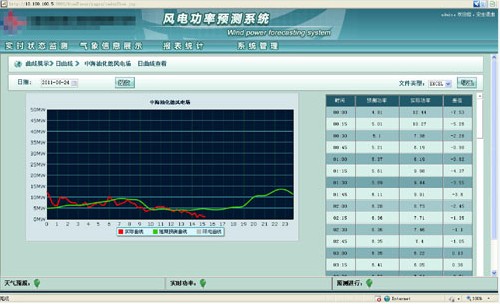
1.3 Weekly Curve Display The weekly curve shows the predicted curve and the actual power curve for one week. Click "Week Curve Display" under "Real Time Monitoring" to enter the weekly curve display interface. You can enter this sub-module page by navigating. The "circumference curve" abscissa is time series, 15 minutes, one point, 96 points per day; The coordinates are power in megawatts (MW). The content of the curve display is divided into "predicted power curve" and "actual power curve". According to the illustration, the green curve represents the predicted curve, and the red curve represents the actual power curve. The user can select any date to be viewed through the date control on the page. After selecting the various conditions you want to view, click the "Submit" button to display the corresponding information. The weekly curve is shown in the following figure:

Second, the weather information display
There are 2 modules under "Weather Information Display". “Wind Rose Curve†and “Wind Velocity Curve†can be displayed.
2.1 Wind Rose Curve Display Click “Wind Rose Curve†under “Weather Information Display†to enter the Wind Rose Graph interface. In the upper left corner of the interface, the user can select the time period of start time and end time.
2.2 Wind speed curve display Click “Wind speed curve display†under “Meteorological information display†to enter the wind speed curve display interface. In the upper left corner of the wind speed display interface, the user can select the date to be viewed and display the wind speed on the day of the user selection date. Curves, while providing export functionality.
Third, the report statistics module
The report statistics module includes the following modules: report curve export, short-term forecast indicator statistics and export, ultra-short-term forecast indicator statistics and export, power-related forecast indicator statistics, meteorological information-related indicator statistics, wind power-related indicator statistics and export, prediction and actual curve export , power limit record query and export.
3.1 Reporting Curve Export This navigation can be accessed by accessing this sub-module page. The sub-module page has the following functions: modification of the planning curve, export of the planning curve, and upload of the planning curve. There are two ways to modify the plan curve. You can directly drag a point plan value on the curve or modify the list on the right. The export function can export excel files as well as export csv files. The upload function realizes the compensation function of the plan curve uploading, and the system periodically uploads the predicted result, and can also manually upload the upload button. The display page is as follows:

3.2 Statistics and Export of Short-Term Forecasting Indicators You can enter this sub-module page by navigating, where users can perform error statistics on the predicted results over a period of time, and set the filtering conditions as required. On the statistics page, you can see the absolute error, root mean square error, etc. of the wind field for a period of time.
The average absolute error calculation method:
∑|predicted value-actual value| ÷ number of samples 装 installed capacity rms error calculation method:
装 Installed capacity error is the absolute error:
| Predicted value - actual value | ÷ Installed capacity 3.3 Power related indicator statistics The power related indicator statistics page can be used to calculate the distribution of power frequency, the change of power in 5 minutes, and the change of power in 10 minutes.
3.4 Wind power related indicators statistics and export Wind power related indicators statistics and export page can be used to calculate the amount of power generation, effective power generation time, maximum output and other information.
3.5 Predicting the actual curve export By navigation, you can enter this sub-module page. On this sub-module page, the user can export the predicted data and actual output data of a certain wind field to the local.
3.6 Power Record Record Query and Export This sub-module page can be accessed by navigating. This sub-module exports the power-limiting record. First, the time period to be exported, click the confirmation button to enter the power limit list page, click the export button on the list page to export the power limit information.
Other Machinery Parts,Construction Equipment Parts,Earthmoving Parts,Hyundai Machine Parts
JINING SHANTE SONGZHENG CONSTRUCTION MACHINERY CO.LTD , https://www.sdkomatsuexcavatorparts.com